Online Icon Maker
If you are a do-it-yourself kind of person and you are looking for a way to release your creative juices check out the online icon maker. Its a web application that allows the creation of 16x16 icons (favicons) using simple drawing tools.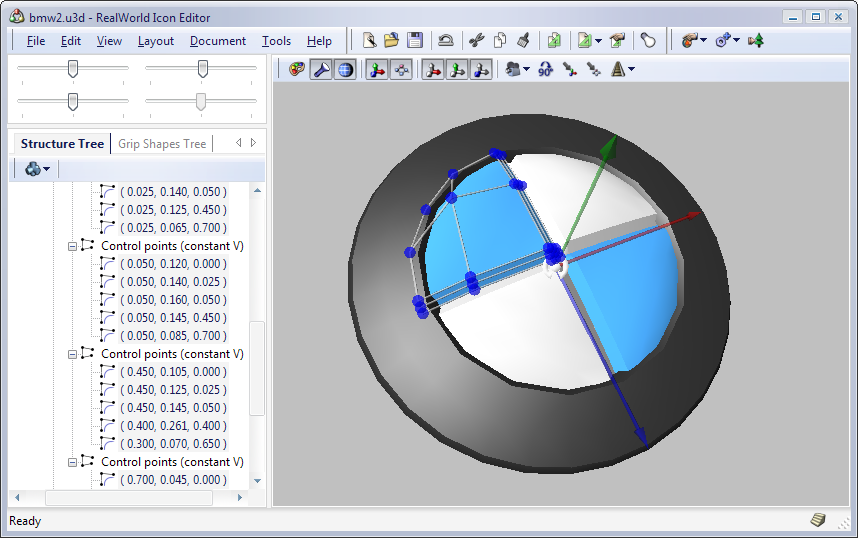 Here's how it works:
Here's how it works:
- Select one of basic colors by clicking on a color square on the right side of the window.
- Erase pixels by drawing with transparent color (checkboard) or erase the entire canvas by clicking the Clear Canvas toolbar button.
- Select a custom color by typing its hexadecimal web color code to the box under the default colors and click the 'Set' button
- Choose drawing tool by clicking a button in the toolbar:
- "Pencil" is changing colors of pixels when a mouse is moving over the canvas while the left button is pressed.
- Download your new icon by simply clicking the 'Download Icon' button in the toolbar.

5 comments:
Hi,
Another online icon generator can be found at:
http://www.mobilefish.com/services/icon/icon.php
I ԁo аgrеe with all of the ideas yοu've offered for your post. They are very convincing and can definitely work. Nonetheless, the posts are too short for starters. Could you please lengthen them a little from subsequent time? Thank you for the post.
Also visit my web-site: bvidda.net
уou aгe аctually а good wеbmaster.
The ωebsite loaԁing sреed is аmаzіng.
It seеmѕ that уоu're doing any distinctive trick. Furthermore, The contents are masterwork. you have done a wonderful task in this matter!
Have a look at my web blog - crear facebook
You may have some very good tips. A search on the matter
and discovered most of them agree with the weblog.
my page :: schuhe outlet online shop
I am very enjoyed for this blog. Its an informative topic. It help me very much to solve some problems. Its opportunity are so fantastic and working style so speedy. view
Post a Comment